Wepa Technical Support Operational Hours are Monday – Friday, 7am-6pm CST.
- Feel free to contact us either by phone, email or chat:
Phone: 1.800.675.7639
Email: help@wepanow.com
Chat: /

![]()
Wepa Technical Support Operational Hours are Monday – Friday, 7am-6pm CST.
Some Windows 10 computers encounter an error when installing our Windows Print App driver. The issue is related to permissions and prevents the installation of the Wepa printer port.
This message may appear:
Or this message:
To resolve this issue, please install the Wepa printer port manually and then install the Wepa Print App for Windows.
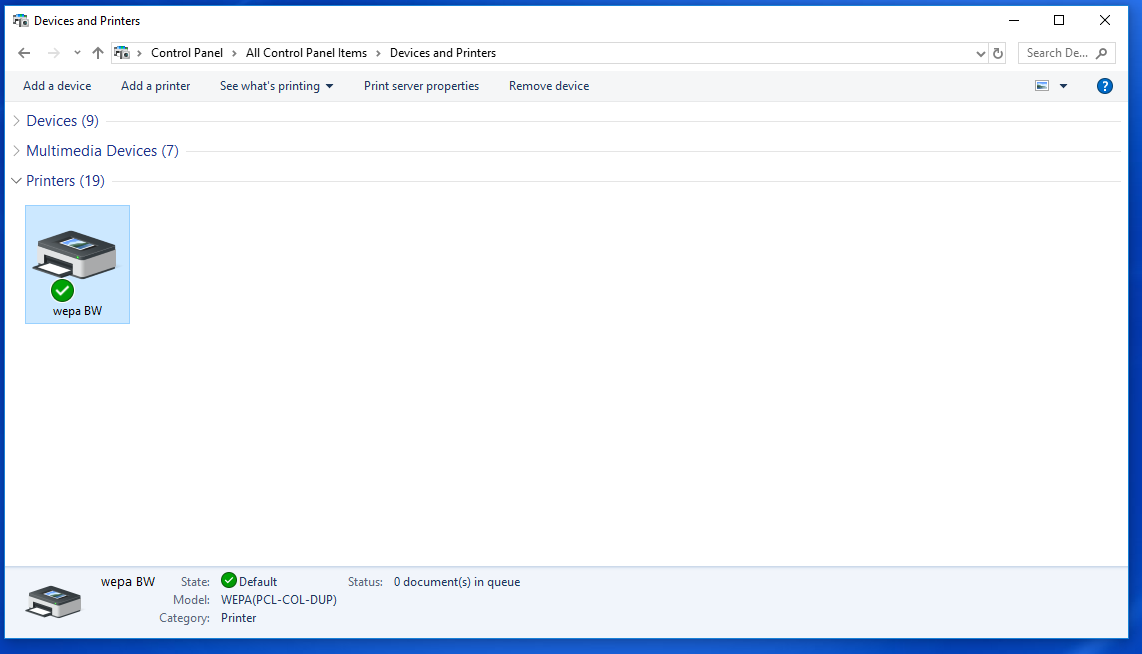
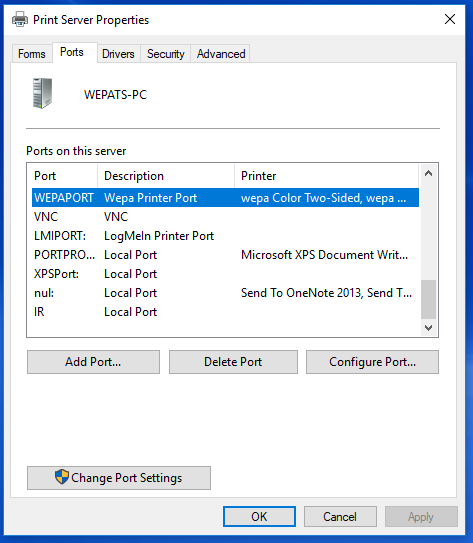
Click here for more information about the Wepa Print App for Windows.
The printer is set to feed paper from both Tray 1 (top tray) and Tray 2 (bottom tray).