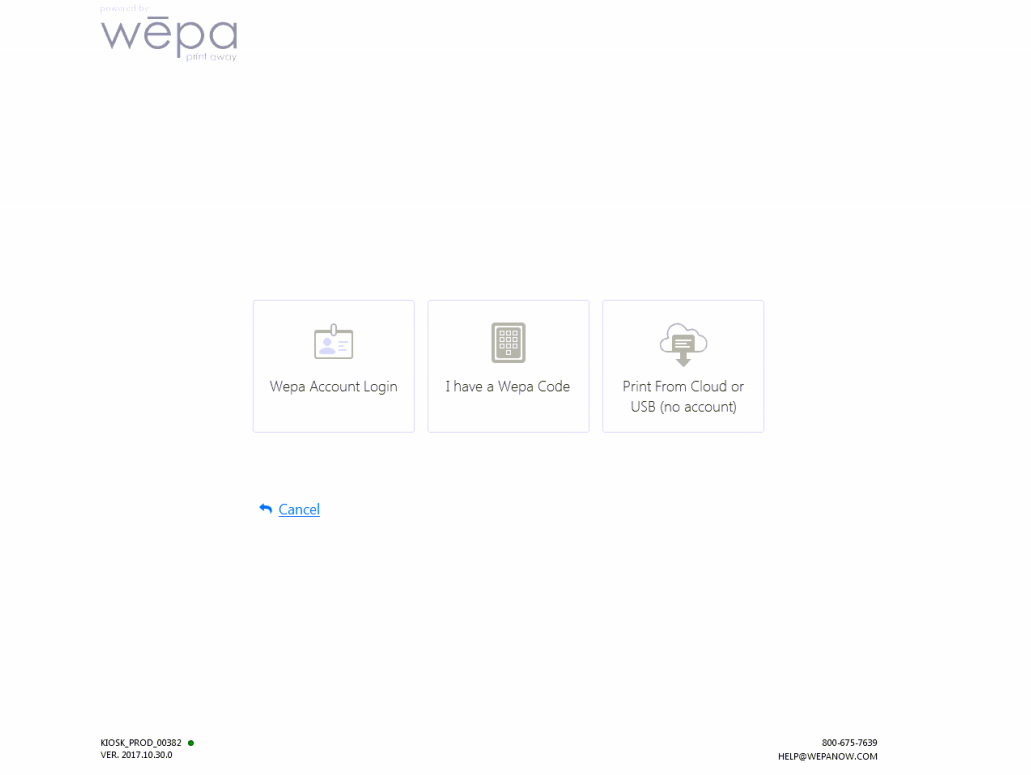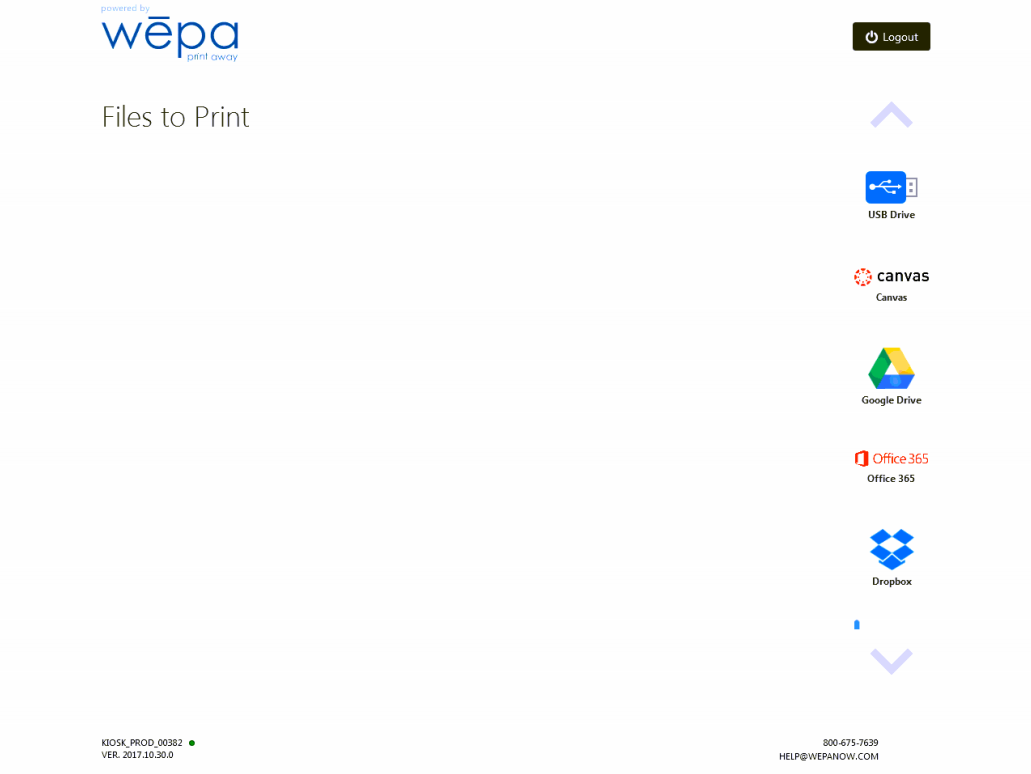Below are the 5 methods of accessing documents at Print Stations to print:
- Swipe campus or tagged card to log into wepa account. Select ‘Don’t have a card?‘ at the bottom if no campus or tagged card is available.
- Select ‘Wepa Account Login‘ to manually login with username/password credentials.
- Select ‘I have a Wepa Code‘ to enter a wepa code to print an individual document.
- Select ‘Print From Cloud or USB (no account)‘ if you do not have a wepa account registered.
- Select USB device on the right to avoid the upload process.
- Select a Cloud Storage or Learning Management System on the right to access cloud documents: box | Google Drive | OneDrive | Dropbox | Office 365