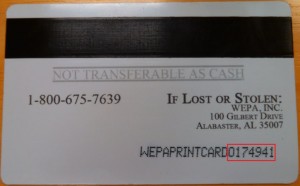Print Cards are identified by a 7 digit number on the back in the lower right corner (highlighted in red below):
WEBSITE
Visit www.wepanow.com/printcard and enter the 7 digit number.
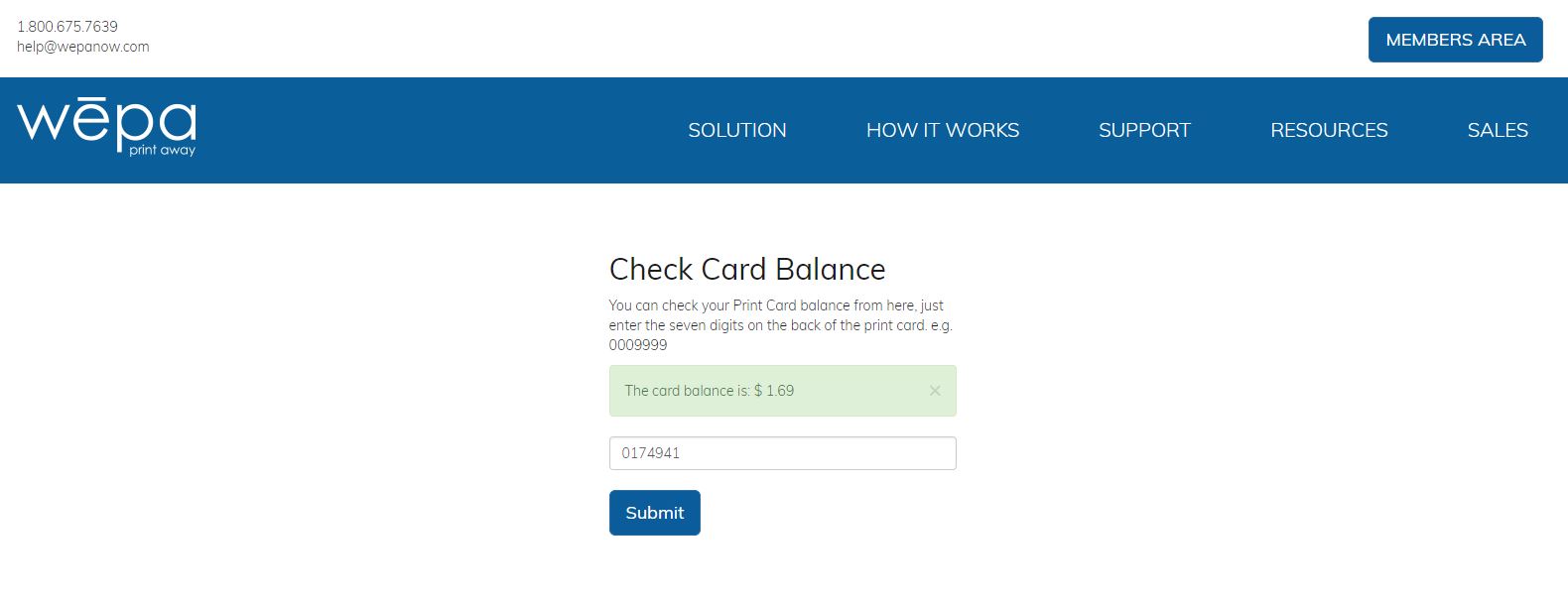
PRINT STATION
Swipe print card directly at print station and the balance will appear. However, if the print card is tagged to login to a wepa account, select the blue icon in top right then Print Card Balance and swipe when prompted.
Check Print Card Balance at Print Station Video