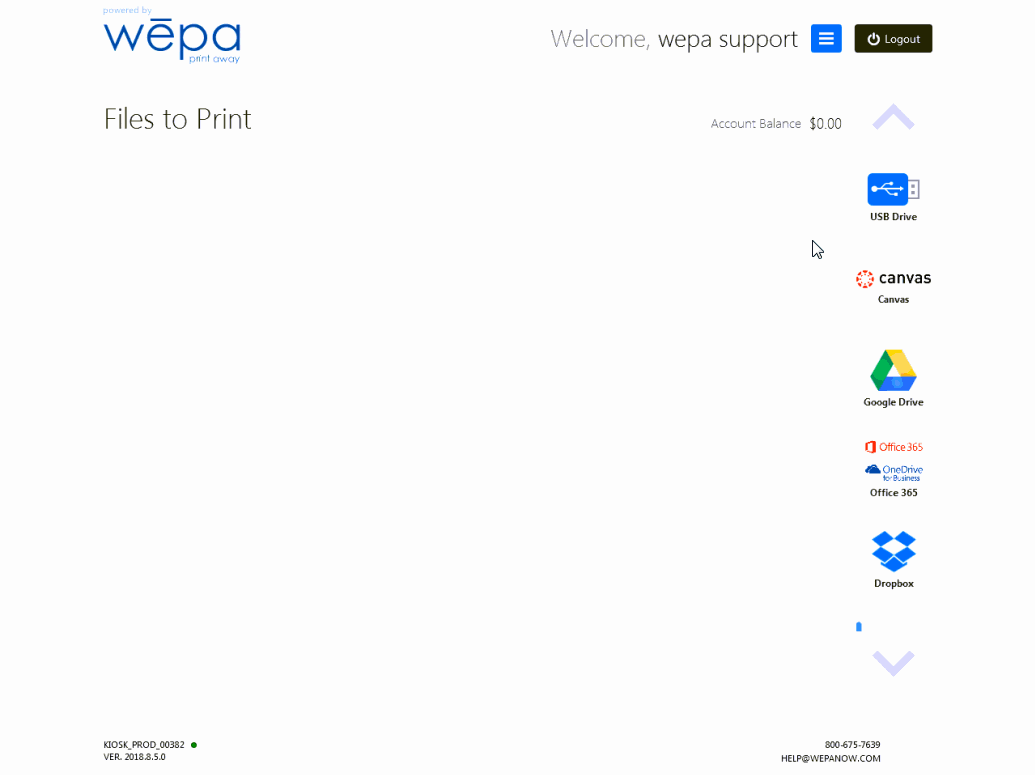Tired of carrying your wēpa print cards around? Wēpa has released a NEW feature at the print station where you can transfer the balance of your print cards to your wēpa account balance:
Print Card Balance Transfer to wēpa Account
- At print station, login to your wēpa account by swiping campus or tagged card. If no card is available, select ‘Don’t have a card’ at the bottom and then ‘Wepa Account Login’ to manually login.
- In top right corner will show an Account Balance which is your wēpa account balance. Select the blue menu icon right above for multiple options, select ‘Transfer Print Card Bal.‘.
- Swipe your print card and a success message will appear with your updated wēpa account balance with the print card balance added. You can discard the print card.
- The updated wepa account balance will be shown in the top right corner under Account Balance. Repeat Steps 2 and 3 for each print card balance transfer.