The following support post shows how to delete a saved payment method:
Wepa has introduced a new, more secure, convenient method of depositing and payment method. Enter payment method information (debit/credit card, PayPal) once to quickly use in the future.
You can also delete any saved payment method:
Print Station
- Log into your wepa account and initiate a deposit or payment.
- The payment method screen will load with any saved debit/credit card or PayPal information. Select Edit as shown below:
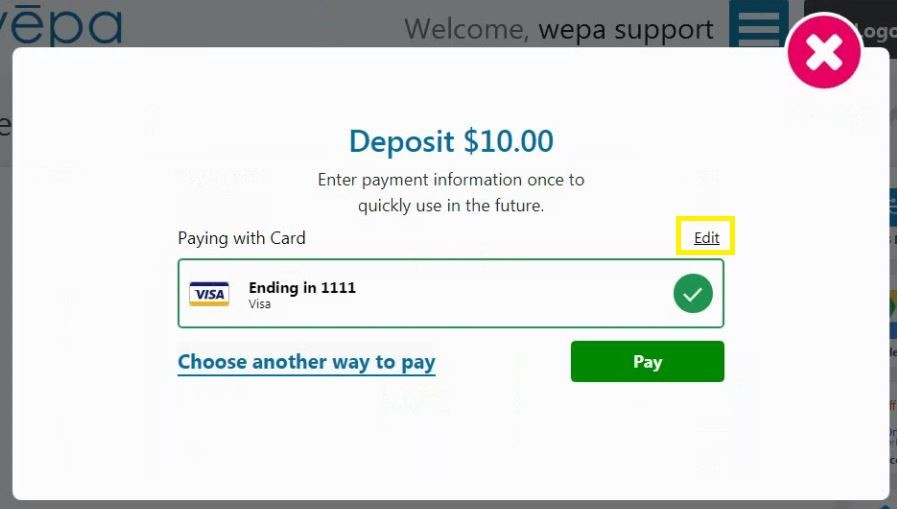
- Next, select the Red X by the payment method to delete:

- Followed by selecting Delete to finalize the payment method removal:

- The payment method is then removed and will not appear on the next attempt. Enter another payment method information to proceed using it for deposits or payments.
Website
- Log into your wepa account at our website and select Deposit Funds at the top right of the members area.
- The payment method screen will load with any saved debit/credit card or PayPal information. Select Edit as shown below:
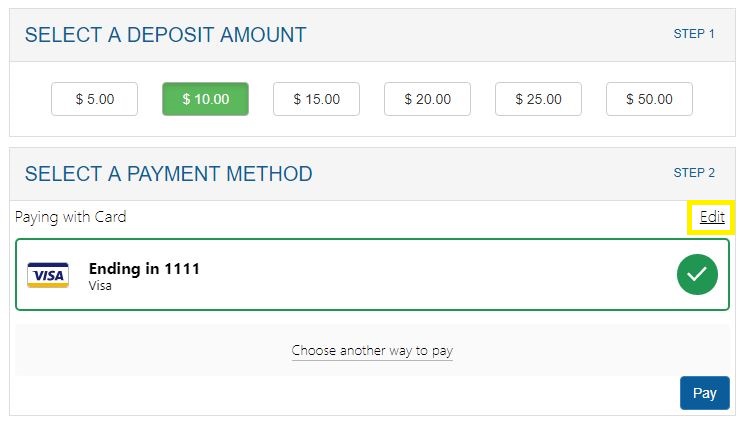
- Next, select the Red X by the payment method to delete:

- Followed by selecting Delete to finalize the payment method removal:
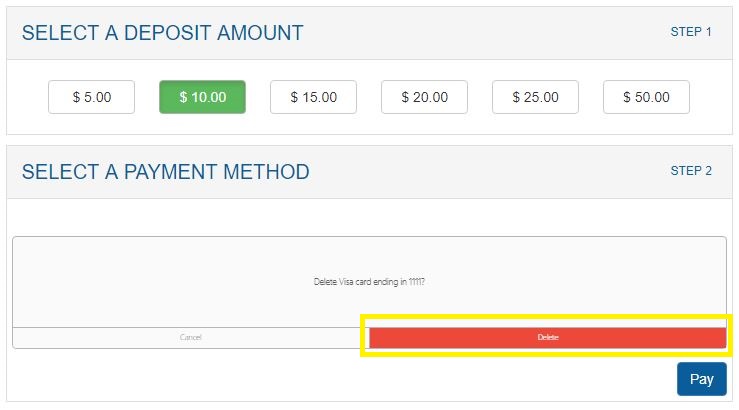
- The payment method is then removed and will not appear on the next attempt. Enter another payment method information to proceed using it for deposits or payments.
