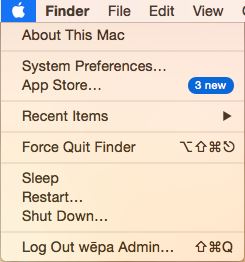Use the following instructions to disable/set Gatekeeper to download the Mac Print App:
Open System Preferences and click Security and Privacy:
Click the lock icon at the bottom left to allow changes
Click the Anywhere box, then Allow from Anywhere.
Version 10.7,10.8, and 10.9 will also allow the driver to be installed when the ‘Mac App Store and identified developers’ is chosen.
If desired, revert these changes after installing the Mac Print App.