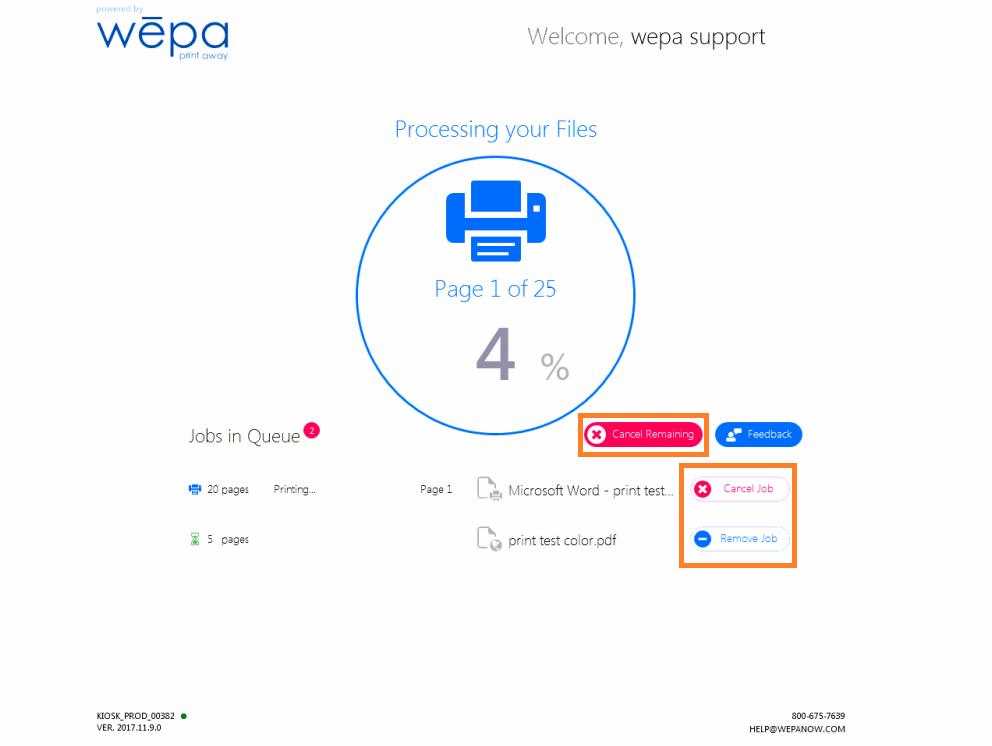Cancel print jobs while they are printing.
Cancel Print Jobs
- After selecting payment option, page number being printed and total number of pages will be shown at top in circle.
- Highlighted in orange above, select ‘Cancel Remaining‘ to stop printing all remaining pages from all print jobs.
- Select ‘Cancel Job‘ to stop printing print job that is currently printing.
- Select ‘Remove Job‘ to remove print job from print queue to prevent it from printing.