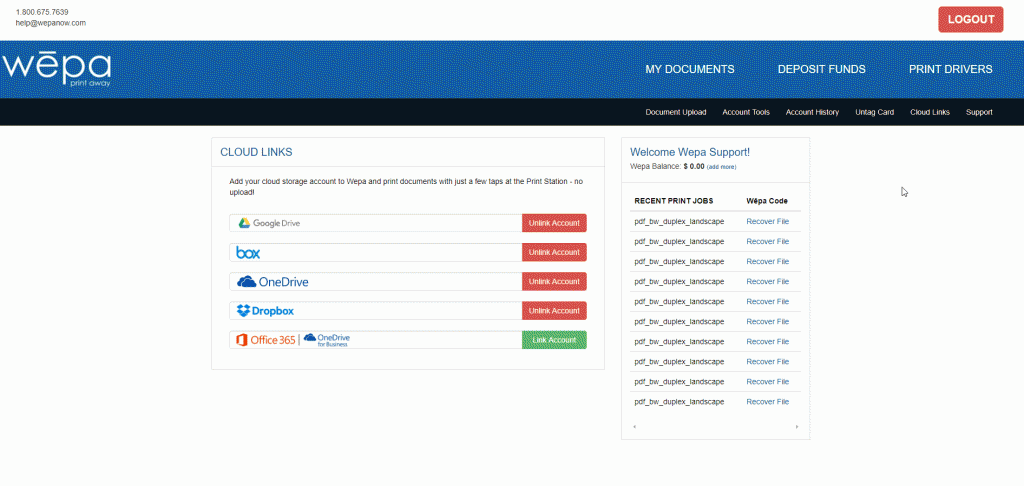Following support post provides details on the new deposit funds method on the wepa website:
NEW FEATURE!
Website – New Deposit Funds Method
Select Image Above to View a Short Video Tutorial
Credit Card: VISA, MasterCard, American Express, Discover, and JCB cards are accepted.
PayPal: PayPal accepts VISA, MasterCard, American Express, Discover, and UnionPay.
- Login to wepa account.
- Select ‘Deposit Funds‘ in top right blue toolbar.
- Step 1: Select an Amount to Deposit ($5.00, $10.00, $15.00, $20.00, $25.00, $50.00)
- Step2: Select a Payment Method (Credit Card or PayPal)
*NOTE: If access deposit website page via iOS, Mac, or Android, more payment options like Venmo and Apple Pay are available as well! - Credit Card: Enter card number and expiration date (MM/YY) then ‘Pay’ in lower right corner to finalize the deposit.
- PayPal: Select ‘Checkout’ icon to open PayPal portal in another window. Enter PayPal credentials and follow their prompts. You will be redirected to the wepa website, select ‘Pay’ in lower right corner to finalize the deposit.
- Each payment method will be saved and can be used in a future date where you will not be required to enter in the information.
- To remove a saved payment method, select ‘Edit’ in Step 2, then the red X by the payment method followed by ‘Delete’.