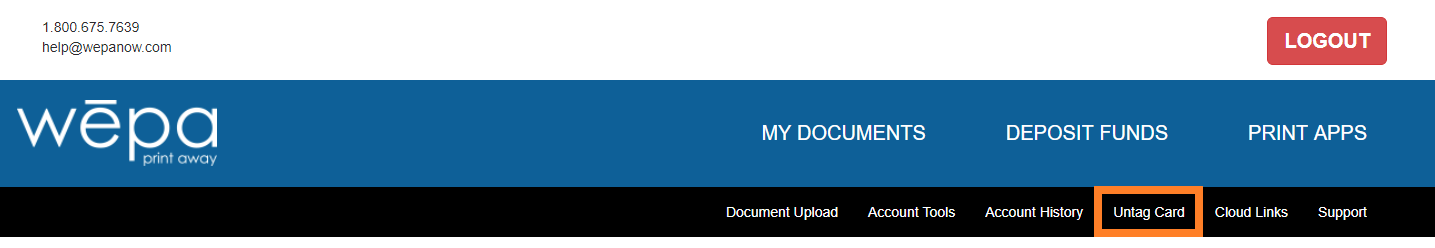Tag any card with a magnetic strip to automatically log into wēpa account and avoid manually entering username/password credentials.
NOTE: If campus card appears on main screen, no tag is necessary. Simply swipe campus card to log into school Wepa account. The school has integrated campus cards to automatically log into the students official school wēpa account.
Manage Tagged Card Video
- Manually log into wepa account by selecting ‘Don’t have a tagged card?‘ at bottom then ‘Wepa Account Login‘ and enter Username/Password.
- A prompt window will appear to swipe a card with a magnetic stripe to tag to account.
- Select blue menu icon in top right then ‘Manage Tag‘ to either remove tag or add/replace tag to a different card.
- Also remove tag at Wepa website by selecting ‘Untag Card‘ in the to right black MenuBar as shown below in orange.