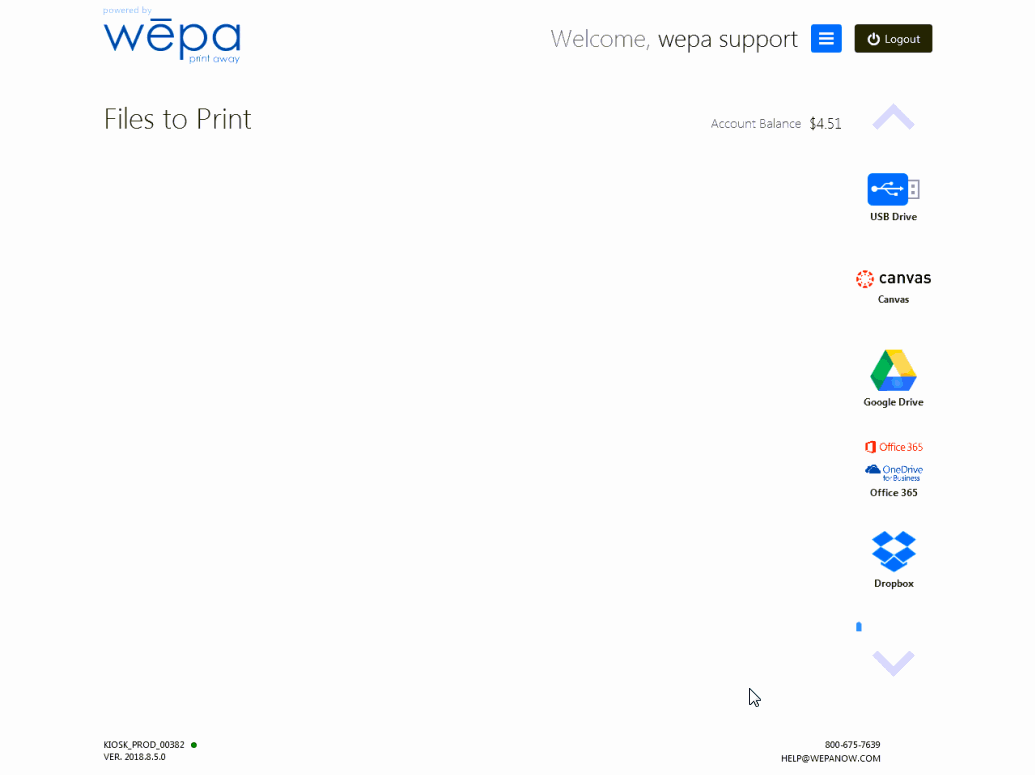Want to re-print documents that you recently printed at the print station and avoid recovering at the wēpa website? Wēpa has released a NEW feature at the print station that will allow you to recover print jobs that have been printed and uploaded in the past 6 days:
Recover Recently Printed Documents at Print Station
- At print station, login to your wēpa account by swiping campus or tagged card. If no card is available, select ‘Don’t have a card’ at the bottom and then ‘Wepa Account Login’ to manually login.
- Select the blue menu icon in the top right corner for multiple options, select ‘Recover Recent Files‘.
- Print jobs that have been printed and were uploaded in the past 6 days will appear with the print job name, color setting (color or bw), 1 sided or 2 sided, and number of pages. Select ‘Recover‘ for the print job to be added back to your print queue and re-print.