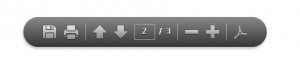Some schools utilize Blackboard and various other online resources for posting of documents available for students. In order to avoid formatting issues or blank pages when printing a PDF from web based documents, either save it to the desktop of the computer, open the document from there and print, or scroll cursor over the bottom of the page to reveal the print icon.
Printing a PDF directly from the browser window in Blackboard (clicking on File, then Print) may cause formatting issues or blank pages to be printed.